Today, you will show you, how you can make LG Stylus 3 hard reset. If you already faced with problems, you should troubleshoot them shortly otherwise, you always have to face others extra problems. There have several problems for the Android smartphone.
Such as pattern lock, forget the password, forget smartphone PIN code and other general problems. Most of the time, people have been facing these problems. If you want to release from these problems, you have to make hard reset or factory data reset. We know that the hard reset is called by the master reset. In this below, I will show you step by steps. On the other hand, the second steps for using factory data reset that also will be shown for you.

LG Stylus 3 Hard Reset
In this section, I just explain to you about the LG stylus 3 smartphones. This is the new Android smartphone in the market and the smartphone will be published in January 2017. However, at this moment this smartphone popularity has been increasing slowly and I hope it’s would be enhanced hugely. On this smartphone has the best memory storage as well as the RAM is also strong. So for this LG Stylus 3 smartphone, you should make the different thing to use frankly. After all, go ahead to hard reset or factory reset LG Stylus 3 android smartphone.
Requirements of Reset LG Stylus 3
- Need an active LG Stylus 3 android smartphone
- Smartphone battery charge up 50% to 60% (how recommended?)
- Create any platform as yourself to backup data (optional)
- After hard reset, you have to setup LG Stylus 3 successfully
LG Stylus 3 Hard Reset Step 1
- Make sure that the LG Stylus 3 smartphone power is off
- Go to the LG Stylus 3 android recovery mode using this below option
- Easy to get recovery mode so tap the power button and the volume down (-) button
- Now you have to release all key if the recovery option has appeared
- There have some option, you have to select option recovery (Volume down (-) for select and power button for confirm)
- Now, you will see wipe data/factory reset as well as select it
- Now, selects yes–delete all user data of LG Stylus 3
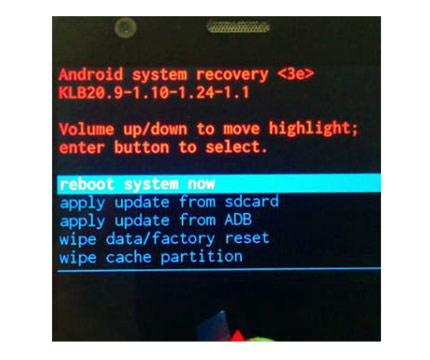
- Now, select reboot systems of LG Stylus 3
- After few second the hard reset will be successful
- After completing the hard reset, you have to be setting the smartphone nicely
LG Stylus 3 Factory Data Reset Steps 2
- Make sure that your LG Stylus 3 smartphone power is on
- Go to the Apps option and from this option now setting option
- From the setting option, you have to select the Backup & reset option
- Again select Factory data reset option
- If you need to backup something, you can backup (Ways to backup important data)
- Now select the reset phone option
- Select Erase everything from the LG Stylus 3 android smartphone
- As well as the second way has been finished
- Now, setup your LG Stylus 3 after finishing the second way
There has multiple information for the LG stylus 3 Android smartphone so that you can solve the problems easily. First info is making Root for LG Stylus 3 and the second info how to use wireless wifi internet on your LG Stylus 3 Android smartphone.