Here, you will know how to setup wireless wifi hotspot on LG Stylus 3 Android smartphone. This is easy to setup for you and if you can setup the smartphone fully then you can enjoy using the free wireless internet connection. A few users of the LG Android smartphone has unable to create a setup process for their own privileges.
As a result, they try to change their decisions. So don’t be agree before setup the wifi hotspot. On the other hand, someone setup the wifi successfully but they don’t get recognized for getting access to use the internet. Here, you will see that most of the problems came from a bad connection. So at the time of establishing the connection, you have to follow that your smartphone is perfect for setup 108.11 a/b/g/n wifi access.

Setup Wireless WiFi hotspot on LG Stylus 3
Additionally, if you face other problems with your LG Stylus 3 smartphone connection, you can make a fresh connection. A fresh connection will be work after making android root and android hard reset. After creating the factory data reset, the smartphone would be to look like a new Android smartphone and all the connection must work for new programs. After all, go ahead and establish a connection via setup wireless wifi hotspot on LG Stylus 3 smartphone.
Setup WiFi Hotspot on LG Stylus 3
- Tap on Apps and to the Setting option
- Now tap on the More option
- View Wireless & Network option from more option
- Now view the Mobile network sharing option
- Now, press Setup WiFi hotspot of LG Stylus 3
- Put the Router name or Network name on the SSID field
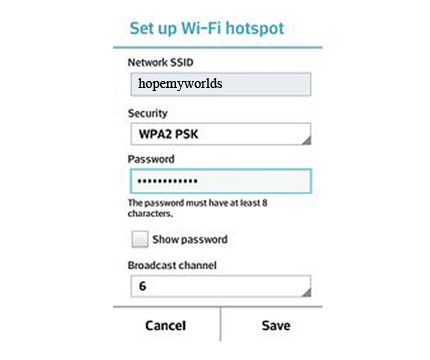
- Select Security WPA2 (AES)(Required for password)
- If select None security (Required for none password)
- Save the wifi hotspot setting
Turn On your WiFi hotspot program and establish the Connection
- Take another device that you want to connect with LG Stylus 3
- From this device, turn on WiFi systems
- Now, Find the available network from the wifi fields
- This is available wifi network that you had been put on SSID field
- After finding, select and connect the wifi
- If WPA2 PSK creation, then type password otherwise, none
- After created the connection successfully, you would be able to use wireless internet or wireless Wi-Fi easily.
Recommended Article: