Maintaining a good position when working in front of the computer is essential, because if we sit in an inappropriate chair, or place the monitor, keyboard or mouse incorrectly,
for example, we run the risk that our concentration will decline, and with it productivity, in addition, to undergo an extra muscle load that ultimately will be the cause of discomfort and fatigue very harmful to our body, and that will not allow us to enjoy the life that exists beyond working hours.
All these problems, and their concrete solutions, are contemplated in a discipline called “Ergonomics”, which is responsible for developing the conditions and positions in which the worker must meet to get a good performance, in addition to feeling comfortable, safe and rested But as in most jobs today these techniques are not implemented, as well as freelance worker takes them into account.
If you are looking for a gaming monitor under 200 | Monitor Beasts will tell you all.
In this article, we will find some guidelines to keep our body away from bad postures and vices, that later can even become chronic discomforts. If we follow to the letter the advice that is shown here, with the passage of time we will notice how our muscles and brain tell us thanks. So let’s go and read the best posture for sitting at a desk all day.

The positions we must take at work
One of the first things we must do is try to maintain a good posture when we are in front of the keyboard. For it is essential that we get a good chair with a backrest that allows us to support the back comfortably.
It is also important that the feet are always supported on the ground or on a suitable support, as this allows us to reduce the muscular tension suffered by the back.
Another thing we must do is to avoid bending or tipping the neck or torso since this produces a muscular tension that inevitably ends in pain.
That is why the elements that we use most frequently should be located as right as possible of us.
Also, the position of the shoulders and elbows plays an important role between being tired and not. That is why we must keep the shoulders relaxed and the elbows always close to the body. Also, a good idea is to try not to support the latter on the work table, or if not possible, locate between the elbows and the surface some material that cushions the contact.

Another consideration to keep in mind is the position of the forearms. To obtain good posture, these should be aligned at an angle of approximately 110 °. To do this, our keyboard must always be positioned with the back of it, i.e. the part facing the monitor, more inclined.
The dolls must also have an adequate working position, and that is why when writing they must be positioned in a straight line, which will rest our muscles allowing us a better workflow.
If we want to reduce the tension of our body, it is best to avoid remaining in the same position of work for long periods. It is also useful to keep your fingers and joints relaxed when writing, especially in long texts.
Our eyes should always be the first thing we must take care of since on them depends not only our work but the whole life. In that sense, a poorly adjusted monitor can become a nightmare, and that is why we must take the time to adjust accordingly. We must also pay attention to the light reflected on it, avoiding as best as possible any reflection of windows and light sources.

Also, it is a very good idea to rest your eyes by removing them from the screen from time to time and look at anything else.
The pace of work we must follow
Although in the times that run every minute is worth, the truth is that our health and well-being are worth much more than anything else, and that is why we must put into practice certain techniques and tips with which we will stay fit and rested to be able Enjoy life in fullness.
One of the first practices that we must implement is to take small breaks during the workday. Always short, these “breaks” can be from 1 to 2 minutes every 20 or up to 5 minutes for each hour.
It is also very positive to implement some kind of physical exercise, obviously reduced and that can be done in small areas, which will help us stay in shape and ensure the good blood supply to all the organs of our body. The ideal exercises for this are yoga and aerobics.
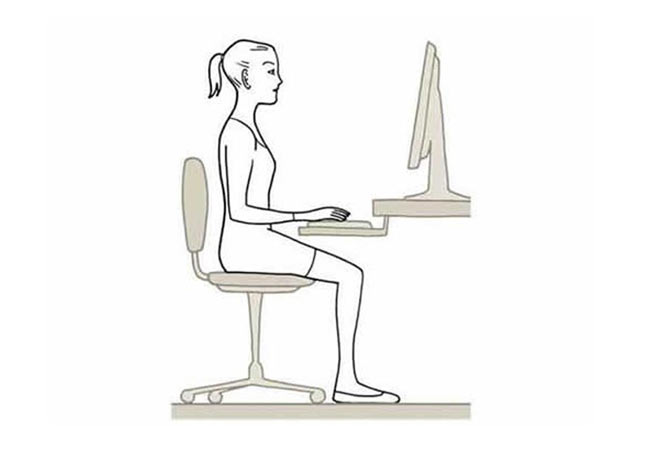
Comfort at work
Undoubtedly, the disorder in our area of work is one of the conditions that make us lose more time, and that is why all the necessary items such as the agenda, the telephone, pencils, pens, and other elements must always be within reach our hands.
In the case that our keyboard does not have enough inclination to be comfortable, we can use support, which will help us find the correct position.
For the transcription of texts, we should never place the sheets on the desk or work surface, for this there are lecterns designed for it with which to perform this task will be much easier.
In this sense, we could also give OCR a chance.

Another guideline that we should take into account is to customize the appearance of the software to adapt it to the conditions of the work environment and our specific needs. In this, the typeface and its size, the speed of the mouse pointer and the colors of the windows and wallpapers play an important role. Fortunately, this is easy to modify in any operating system that we use.
Also very important is to reduce the number of repetitive movements that we make with the mouse or the keyboard since it will significantly reduce the fatigue of our muscles. For this, the best alternative we have available is to use combinations with keyboard shortcuts and hot keys.
With respect to the keyboard, there are many studies that showed that most PC users print much more force on the keyboard keys than they should, which leads to greater muscle fatigue. So a good idea is also to try to decrease this force and press the keys more slowly.
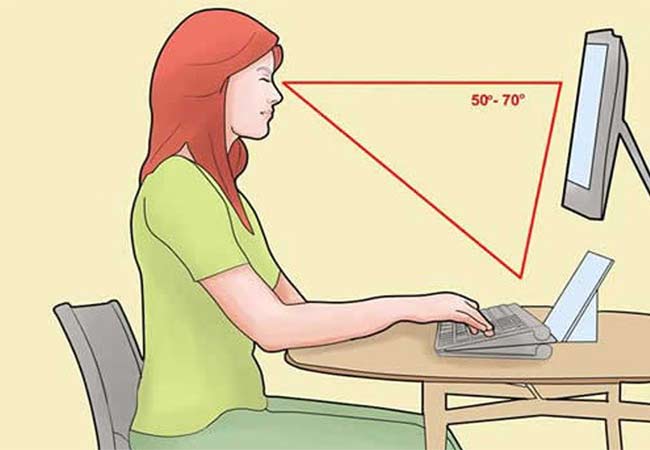
If we take into account these indications, it is most likely that our work performance improves, and we feel much more relaxed than before, however, it may not be so for other reasons, and in this case it is necessary to be very cautious and careful It is in the use of over-the-counter drugs such as Ibuprofen to relieve aches and pains that afflict us frequently. If something hurts us, and it always hurts us, the visit to the doctor should not be postponed, because they can be symptoms of something not going well, and hiding them with medication is the worst thing we can do.
Recommended Article:
- 13 Bad Habits Killing Your Ability to Living Healthy
- How to Play Mobile Games on a PC?
- Best Intel Processor Core i3/i5/i7 CPU – Which is Great for You?
Best Posture for Sitting at a Desk all day
The comfort that notebooks brought to our lives is undeniable. Anywhere and anytime we can turn on our computer to work or to have fun. Obviously, being able to use our notebook anywhere, we are limited to the conditions of the place where we are.
The positions in which we use laptops are not always the best and we usually tend to forget the importance of that. We only remember when the pains begin to attack our bodies and we stop feeling so comfortable. There are small tricks and tips that we can use in our day to day and that we avoid pain in the moment and problems later. We suggest you learn a little more about the correct way to use our laptops.

When we use a laptop, we tend to use it in any way, without worrying about our position. We must not neglect this important issue since the measures to be taken are simple to implement and we will make sure that the use of notebooks is free of problems.
Vodafone Spain made available two videos that allow us to understand the problems associated with the use of laptops incorrectly and, mainly, which is the simple way in which we should use them and how to correct any incorrect positions.
They are really easy to understand. You will easily be able to identify situations of our day to day in which we make those errors of posture.

The first video portrays the correct way to use our laptop inside the house, in many of the possible situations.
Then, it is time to see the measures that must be taken when you are moving. From the simple use while waiting for a transport or in a hotel where it is necessary to work. They are simple tips and they can be implemented by resorting to objects that can be found very easily.
Invest time in seeing them and you will surely be able to work longer and, mainly, they will be more productive.
The correct position to locate the monitor
If what we want is to perform and be more productive at work, one of the best ways to achieve this is to be comfortable, that is, to create a good work environment where the materials and tools we use are often easy to reach. And use. However, much more important than that is to have a good posture, because if we do not have the body in a relaxed and rested position, our mind cannot reach the levels of attention required to correctly perform what we need to do.
It is well known that problems arising from a bad position to work, especially in front of a computer, greatly affect the performance of the worker, besides causing serious problems such as back pain and joints, and even tired eyes. In this sense, a bad position of the monitor can drag us to strong headaches, which inevitably take us away from our goal. Produce to win.

Fortunately, there are a series of tricks that will allow us to know what is the correct way to locate a computer monitor, with which we will get an excellent position with which we can finish the workday in optimal conditions.
Locate the monitor accordingly
As we know, the monitor is the fundamental piece of any computer, and if it is located in an inadequate way, it forces the operator to perform his work in an awkward position, which eventually leads to a deterioration of the muscular and skeletal functions, in addition of irritation and dry eyes, blurred vision, and severe headaches.
To avoid all these complications, we can implement the tips described below.
It is accepted by most of the professionals in the field, that the monitor of our PC should be located at an angle of between approximately 5% and 25% by the line of our horizontal vision, and the distance that should be used to Separating ourselves from the device varies according to the size of the monitor screen. In the case that for example, we have a 17-inch monitor, the recommended distance to which we can locate it is between 50 and 100 cm.

Another important consideration we have to keep in mind is never to place the monitor outside of our viewing angle. The screen should always be centered with respect to our position, even if we do not have adequate space or because of our activity we have to place it on its side.
Also, the brightness, contrast, and size of the fonts that are shown in it play a fundamental role for a good and rested visualization. In the case of brightness and contrast, it is best to adjust the levels of the same to a range equivalent to that which can be observed in the area in which it is located. With respect to fonts, they must be at least three times larger than the smallest size that we can reach and read.

On the other hand, finding a good location for the monitor within the scope where we are going to operate it is fundamental for correct user experience. In this sense, it is absolutely necessary to place it in a place where we do not have windows, since the brightness produced by the sun that penetrates the room directly affects the adaptation of our eyes to the brightness produced by the screen, producing fatigue and irritation.
Another important consideration is not to place near the monitor light fixtures that produce brightness directly on the screen, since it, due to its construction, acts as a kind of mirror, projecting this reflection directly into our eyes.

Also, we should try not to remain with the view on the monitor for very long periods of time, since this produces a lot of fatigue to the muscles of the organ. That is why it is best to take a short break after approximately 20 minutes of work.
Another point to which we must pay attention is that the dirt on the screens plays a very important role when having a good display of the monitor. The dirt accumulated in it degrades the quality and sharpness of what we are seeing, causing more fatigue. Therefore it is more than necessary to keep our screen impeccable and in good condition.
10 quick tips to avoid health problems when using the computer
More and more people spend many hours per day in front of the computer, which can lead to health problems in the future. To help avoid these evils, we will give 10 simple but very important tips below.

1. Take care of your posture when sitting
When sitting, keep your back straight, so that it rests on the chair (do not use chairs without armrests or with small armrests). Do not leave your shoulders sagging and do not advance your legs, as you would go to bed. Leave your thighs positioned on the seat of the chair.
2. Keep your feet straight
The feet must be completely supported on the ground, that is, they cannot be tilted, or only with the fingers touching the ground. If the chair is too high for you, use a footrest.
3. Keep the elbows aligned with the wrists
Give preference to chairs that have armrests, so that the elbows do not stay below the line of the wrists. That way, you can use your entire arm to manipulate the keyboard and mouse. The dolls should also not remain below the line of the fingers.
4. Keep the monitor in front of your face
Hold the monitor in front of your face, so you do not have to lift your head or turn it to see the computer screen.

5. Stay at least 50 cm away from the monitor
If you stay with your face close to the monitor, your eyesight will quickly get tired and you will end up forcing it to be able to see. Therefore, keep a distance of at least 50 cm from the computer screen. Also, adjust the contrast and brightness levels of the monitor and use models that have a screen saver. Choose monitors with flat screen, as they are more comfortable for viewing.
6. Get up every 50 minutes at least
It is not good for the body to stay in the same position for a long time. Therefore, get up every 50 minutes. If, for example, you are in an office, go to the bathroom or go for a drink. If the telephone rings at another table, go there to take care of it, avoid reaching the place by pushing yourself with a chair with wheels.
7. Blink more
Blink more? Yes. When you are paying close attention to what you see on the monitor (or on television), it usually blinks less and, immediately, your eyes may start to burn. The same effect can occur if you stay a long time in an air-conditioned environment. Therefore, when you feel stinging signals, start blinking more.
8. Use the computer in a well-lit environment
The idea is to use the computer in a well-lit place, preferably with white lights. The light should not focus your face and much less on the screen (as happens when using the computer in front of a window through which too much light enters).
9. Use ergonomic keyboards and mouses

Choose ergonomic keyboard and mouse. These are designed to give greater comfort to the user and are prepared to avoid injuries to the maximum by repetitive effort. The keyboard of the image, for example, has the support that prevents the cuffs from leaning on the table.
10. Any discomfort? Go to the doctor!
If you feel pain in your back or arms, or if your vision feels tired or irritated after using the computer, do not hesitate and consult your doctor. Otherwise, you may be ignoring an injury that will get worse over time. It is also advisable to notify their superiors, in the case of noticing that the working conditions are not adequate. In the day to day it is advisable to do physical activity and stretching, for that reason, look for medical guidance to be able to carry out those activities in a healthy way.