PowerPoint presentations are an extremely effective way to deliver your message. It is so because, with PowerPoint, you can add visual elements to your ideas and data. But at the same time, presenters often tend to forget the role of audiences.
If your presentation is long, it might be challenging to retain the attention of your audience. Monotony can often lead to disengagement. So let’s take a look at how polling software can make your presentations engaging.
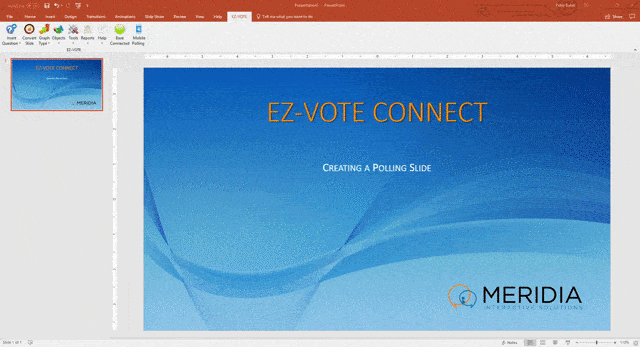
Questions Help the Audience to Interact
The best technique to get your audience’s attention is to encourage participation. Thus, you have to adapt the slideshow to involve your audience in it. Slide and Polling Software helps you implement time for engaging questions. This is a great way to make sure that your viewers are attentive and not dosing off during the presentation.
The questions are answered using handheld, wireless clickers with either 5 or 10 voting buttons. Questions can be a single-vote (e.g. “Select one item from the list…”) or multi-vote (e.g. “Select your top three…” or “Select all that apply…”) and the user simply pushes a button on their keypad to answer.
The audience can observe the results of polling right away on the monitor where the presentation is shown. This way, they can compare the way their response matches (or doesn’t) the others. The opinions of the audiences can readily influence the presentation, thereby making it attractive.
Read More:
- 6 Qualities of Point of Sale Software Systems for 2020
- Correct Postures to use Computer and a Laptop [Guide & Tips]
- Right System Security Software for Business & Home Network
- Tips For Work From Home
Live Votes Provide You with Important Data
Most PowerPoint Software platforms store the data from the audience responses some kind of database and are able to export it to Excel or other common formats for later lookup and reporting. This also implies that users can gather data from various sessions to aggregate and assess them in the future.
If you want to have a thorough understanding of your audiences, then this feature is very helpful. As a presenter, you can also use this supporting data to design follow-up presentations and to modify the slides as per the requirement.
Assists You with Trust Building
Audiences can notice their response right on the screen. In other words, they would instantly know whether their response is tabulated or not. If you access this software platform by turning on the anonymous mode, you will get more (and more honest) answers. This is because the response from each audience member wouldn’t be associated with their name.
Present-day polling tools come with anonymous mode to safeguard the privacy of the voters. Through electronic voting, secure balloting can be achieved easily. This would also help in maintaining the confidentiality of conferences and public meetings.
Get a Better Direction of Your Presentation
Your audiences can help you get a better direction for your presentation. Maybe something your audience voted on is a unique idea. Maybe something you asked them about sparks a discussion that wasn’t planned but resulted in a better overall experience.
By looking at the interests of the audience, you can immediately change the tone of the presentation. Polling tools give you the liberty to alter the presentation either in real-time or before the next session.
Integration with PowerPoint
A majority of polling software platforms can readily integrate with PowerPoint slides. They can automatically change the content’s layout as per your preferences. Moreover, with these PowerPoint tools, you can transform existing slides into engaging slides in a few steps.
It is quite easy to learn the working mechanism of this software platform. With automatic integration, you no longer need to alter the settings manually. Here is the list of steps through which PowerPoint tools make your slides interactive.
- Design the polling slides
- The slide building tool attaches the responses of the audiences
- Run your presentation
So the next time you want the involvement of your audiences, opt for polling tools. These software platforms increase the interaction levels of your viewers.