Hello, guys today we going to know how to hard reset Oppo a77 android smartphone. The smartphone of Oppo Company is always the best for the camera. I had already shown oppo A77 Smartphone and now I’m going to show you Oppo Company’s new great creation. This Smartphone has awesome power such as the smartphone supported a primary camera up to 13 mega picture with LED flash and the secondary camera 16 mega picture. The RAM of the oppo a77 smartphone is great of all Android Smartphone. As a result, the smartphone consoling speed is high. Here, all the support, hanging everything depends on RAM.
However, the battery power is 3200 mAh supercharge. Basically, its different of other Android smartphones. Okay, now you have to follow the hard reset formula to reset oppo a77 successfully. Now, go ahead and make the hard reset with your oppo a77.

Hard Reset Oppo A77
Hard reset always helps us to solve unlimited problem. Actually, if you don’t know the smartphone lock even the lock would be different category such as pattern lock, PIN lock, iLock, password lock etc. Hanging is a very common problem and some virus try to attack our phone then we need to troubleshoot immediately. We need to find the verified section that would be helpful for us. So the hard reset is a secure method that will help you to get the solution for your oppo a77. I hope, you can make the oppo a77 restore point successfully. Although, if you face another problem with your oppo a77 android smartphone.
Two Steps Oppo A77 Hard Reset
- You have to sure that the smartphone power is off
- Turn on the smartphone power => Using Power Button with Volume + Button
- Stay with tapping power button as well as release the volume + button
- Now, you have to release between keys after appearing the language menu on your screen
- Now, you have to select the English language by the V+ and V- button
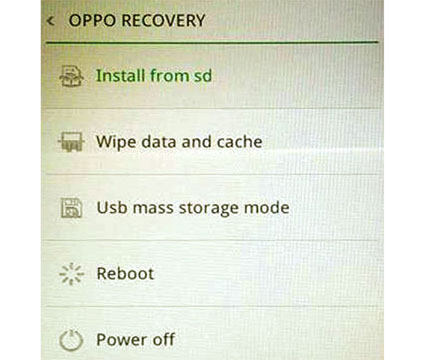
Go ahead by reading wipe data case factory data A77
- You will see install from sd, wipe data and cache, partition info, reboot, power off etc.
- There will appear recovery option so select wipe and cache option by the v+ and v- to more, power to confirm
- You will see a message about “your data and cache will be wiped, this operating cannot be restored. So tap on “Yes” option.
- After all, you have to make reboot the oppo A77 smartphone.
- So you have finished making a hard reset oppo A77
Soft Reset or Factory Data Reset Oppo A77
- At the first time, switch off, after a few second open the smartphone
- Go to the smartphone “Main Menu” option.
- Again go to the setting option from Main Menu.
- Now, you will see backup and reset so select the option.
- Now, select Factory Data Reset option
- In the below, you will see Reset Phone and tap on the option.
- However, after few second, your smartphone will be soft reset successfully