There has a slug Oppo Camera Phone. So we going to hard reset oppo f3 plus android smartphone. Today, you will clear about how to reset or how you can get recovery mode on oppo f3 plus smartphone. Before making a restore point of this smartphone, you should check are you ever recover your personal file or data from the smartphone. There have many ways to keep your data securely. If you face problems to transfer data then follow the link => Data Transfer Ways.
However, you have to identify successfully what kinds of problems you are facing now. There have various problems with oppo smartphone. Such as FRP lock, forget pattern lock, PIN lock, Country unlock and smartphone programs has been Promiscuous. These are such kind of problems that you need to follow to release from these problems completely.

Hard Reset is easy ways to make with the Android smartphone. If you can successfully reset the smartphone it will work properly otherwise, you have to face more problems than before. So take alertness before hard reset and follow the hard reset guideline properly. As a result, you can reduce the tossed section of your Oppo F3 Plus.
Hard Reset Oppo F3 Plus
Two Steps Oppo F3 Plus Hard Reset
- You have to sure that the smartphone power is off
- Turn on the smartphone power => Using Power Button with Volume + Button
- Stay with tapping power button as well as release the volume + button
- Now, you have to release between keys after appearing the language menu on your screen
- Now, you have to select the English language by the V+ and V- button
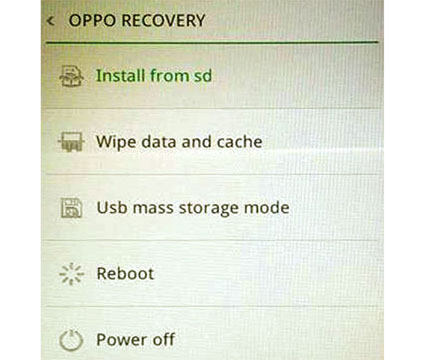
- You will see install from sd, wipe data and cache, partition info, reboot, power off etc.
- There will appear recovery option so select wipe and cache option by the v+ and v- to more, power to confirm
- You will see a message about “your data and cache will be wiped, this operating cannot be restored. So tap on “Yes” option.
- After all, you have to make reboot the oppo F3 Plus smartphone.
- So you have finished making a hard reset oppo F3 Plus
Soft Reset or Factory Data Reset Oppo F3 Plus
- At the first time, switch off, after a few second open the smartphone
- Go to the smartphone “Main Menu” option.
- Again go to the setting option from Main Menu.
- Now, you will see backup and reset to select the option.
- Now, select the Factory Data Reset option
- In the below, you will see the Reset Phone and tap on the option.
- However, after a few seconds, your smartphone will be soft reset successfully