Today, I going to show you how to setup Huawei honor BFF wireless wifi hotspot. This method will help you to make a connection with your new Huawei Android smartphone. We need to make such a connection for getting the various privileges.
Such as, when we need to transfer data from one android device to another android device, we need to create or configure the wireless wifi hotspot so that we can transfer the file successfully. Also, your Huawei honor bff smartphone will create the hotspot automatically. So if the hotspot systems will start automatically without configuration, you may lose a lot of data from your device.
So for keeping security, you have to configure the systems with the PSK security protection. You have already known about the Huawei honor Bff smartphone. This smartphone for the update android operating systems. There have supported Nougat 7.0 android operating systems. After all, we can take various advantage for setup and configuration wireless wifi hotspot on Huawei honor BFF smartphone. Now go ahead and make the option for your Huawei honor BFF android phone.
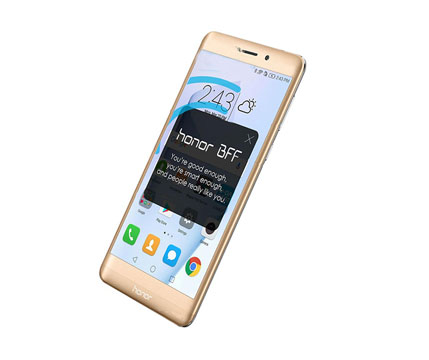
Setup Huawei Honor BFF Wireless WiFi Hotspot
General Steps to Setup Wifi hotspot manually on Huawei Honor BFF
- Turn on your Huawei Honor BFF Smartphone power
- Go to the setting option (after drop down then top > Right corner)
- Tap on more option of Huawei Honor BFF
- Chose the Tethering & Portable WiFi hotspot (Huawei Honor BFF)

- Now tap on setting portable WiFi hotspot connection
- Then go to configure wifi hotspot of Huawei Honor BFF
- Now make a configure successfully to setup hotspot on Huawei Honor BFF
- Go to the Network SSID option to create a personal wifi hotspot name
- Follow the normal and strong security to keep data safety
- So you can security with WPS2 PSK or Open, choose as like yourself

- Password will be required for WPA2 PSK option otherwise, will not be necessary
- After finishing the setup steps then save & finish the option
Now turn on your hotspot
- Go to the portable WiFi hotspot option
- Select portable wifi hotspot to turn on hotspot of Huawei Honor BFF
- Now the hotspot connection has been turned on
Create a connection from others devices
- Take another smartphone or PC device
- Go to the WiFi turn on the option
- For windows Download & install Windows WiFi Adapter Driver if the systems will not work
- Then make or create a connection from your targeted device
- If the connection will be established successfully then you would be a success otherwise not