In this section, you will know that how to setup personal wifi hotspot on Samsung galaxy J3 Emerge android smartphone. This is necessary to know for you as a result, you can get access to use free wireless wifi internet from others.
There have a lot of personal work activities so if you want to get some work privilege then they will appear the requirement for you and sometimes without a wifi connection, you may not be able to finish the work properly.

Setup Personal Wifi Hotspot on Samsung Galaxy J3 Emerge
Personal wifi hotspot connectionon will help us to make the various technological section. If a smartphone has been locked by Google account then without a personal wifi connection, the lock will not be unlocked easily. So you have to remain that you should set up personal wireless wifi hotspot internet connection on your Samsung Galaxy J3 Emerge android smartphone.
Privileges for setup wifi hotspot connection
Firstly, you will be able to backup important data. There have better ways for backup with wifi connection. It may your android smartphone to others smartphone or PC connection. This is Samsung galaxy j3 emerge android phone and supported WiFi signal 802.11 a/b/g/n. You can transfer data easily after connecting the personal wifi hotspot. So go ahead as yourself.
Setup Tethering Personal Wifi Hotspot on Samsung Galaxy J3 Emerge
- Take a Samsung Galaxy J3 to emerge smartphone device and go to Apps option
- Find setting option and tap on it, if the Wi-Fi turn is on then off it
- Now you will see Connection, My device, Accounts and More option
- So you have to tap on the connection option
- Go to more Setting Option of connection
- Now you will see “Tethering & portable hotspot” then tap on it
- Tap on WiFi hotspot option (don’t need to turn on now)
- Click on Set up Wi-Fi hotspot of Samsung galaxy J3 Emerge
- Type the network SSID name, actually, it’s your hotspot connection name
- Come on security option, there have three option and first is None, WPA PSK, WPA2 PSK
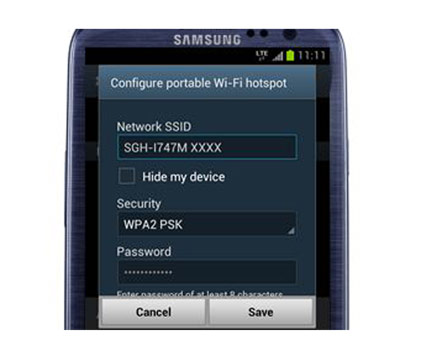
- If you do just for work then tap on None and None is not security protected
- If you want to keep security then tap on WPA2 PSK option
- Now you can setting the maximum connection of your wireless wifi hotspot
- You can set up to 8 user connection of your Samsung Galaxy J3 Emerge
- After all, tap on save option
- Now the setup process has been finished of Samsung galaxy J3 Emerge
Turn on and get Internet Access
- Take another device and find the available wireless wifi network
- Turn on your WiFi systems
- Tap on the available network (SSID network name is your available wifi network)
- If the security protected then tap security and connect
- If the none security then tap only connect option
Related for you: