Setup Samsung Galaxy j7 Max Wireless WiFi hotspot easily. Sharing is a great and amazing program for the worldwide system and these sharing systems provide the best way within setup wifi hotspot. Today I am going to show you about the wifi hotspot setup on your Samsung galaxy j7 max. The wifi hotspot is a common system for every Android Smartphone. Such as iPhone, Android phone, laptop, computer and other smart devices able to provide wifi hotspot in this world.
Wifi hotspots have so many privileges as a result, we can transfer our file, photo, video, audio, apps, and the data service etc. Wifi hotspots one more creation with a router. Now the various country has many wifi hotspot routers even this is the best for data sharing.

Setup Samsung Galaxy j7 Max Wireless WiFi hotspot
Setup wifi hotspot on Samsung galaxy j7 max. Everybody knows about the wifi hotspot but everyone doesn’t know why they need the wifi hotspot. Sometimes your phone is locked now you know only your account so you must be needed the data connection then you need the wifi hotspot. After all, we can download every app, games from google play store. All apps and games are not downloading directly some big size apps and games must need the wifi hotspot. So now try to create the best wifi hotspot with your Samsung galaxy j7 max smartphone.
Setup Tethering Personal Wifi Hotspot on Samsung Galaxy j7 Max
- Take a Samsung Galaxy j7 Max smartphone device and go to Apps option
- Find setting option and tap on it, if the Wi-Fi turn is on then off it
- Now you will see Connection, My device, Accounts and More option
- So you have to tap on the connection option
- Go to more Setting Option of connection
- Now you will see “Tethering & portable hotspot” then tap on it
- Tap on WiFi hotspot option (don’t need to turn on now)
- Click on Set up Wi-Fi hotspot of Samsung Galaxy j7 Max
- Type the network SSID name, actually, it’s your hotspot connection name
- Come on security option, there have three option and first is None, WPA PSK, WPA2 PSK
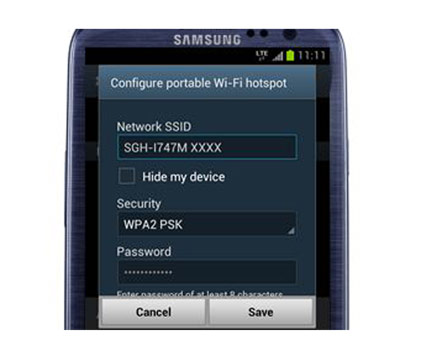
- If you do just for work then tap on None and None is not security protected
- If you want to keep security then tap on WPA2 PSK option
- Now you can make setting the maximum connection of your wireless wifi hotspot
- You can set up to 8 user connection of your Samsung Galaxy j7 Max
- After all, tap on save option
- Now the setup process has been finished of Samsung Galaxy j7 Max
Turn on and get Internet Access
- Take another device and find the available wireless wifi network
- Turn on your WiFi systems
- Tap on the available network (SSID network name is your available wifi network)
- If the security protected then tap security and connect
- If the none security then tap only connect option