We are going to know the top 10 best chrome extensions those you have to use. We know Google Chrome has a lot of helpful extension or Add-ons for all of us. But sometime we should confuse which extension we can use. Most of the extension is unknown these extension created by the third-party developer. What type of work of this extension it’s very hard to know? So now you should know only Google Company’s extension 100% safe for us. However today I will discuss some unique and some Google extension and I hope my article will help you to know about Google.
Top 10 Best Chrome Extensions
#1. Send From Gmail (By Google) Extension
This is the best way to Mail our visited webpage through this chrome extension. After clicking this extension, it will open your Gmail account pop-up window automatically and you can see some option to compose a new message. If you need to make a mail so at the first time, you need to write your recipient Mail and your webpage, as well as the webpage link, will be added automatically. After all, you need to click on the Send button to Mail your message. I hope, this extension/add-ons will help you to grow up your technology life.
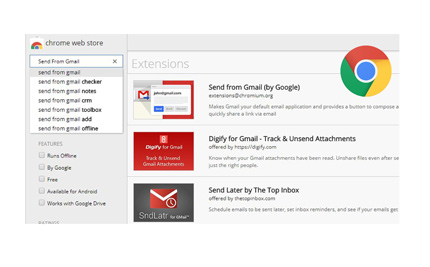
#2. Google Mail Checker Extension
This extension is helpful to see our Gmail message in every moment. In this Google mail checker chrome extension, we can check our unread Mail also all the new Mail by one click. We can start our Gmail from here. If you need this extension so go in Chrome Web Store. Click on get more extension then search with “Google Mail Checker”. I hope, you will be satisfied with using Google mail checker from the top 10 best chrome extensions.
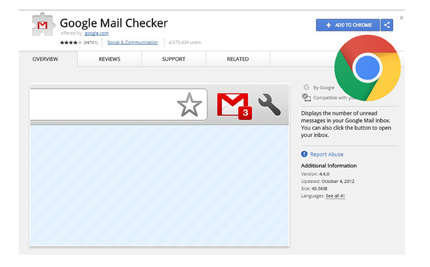
#3. Hangouts Notification Extension
Google Hangout notification is one of the favorite extensions of the top 10 Chrome extensions. It will help you to make hangouts conversation from one more easy way, click in Hangouts from the toolbar and after it will open a mini Hangouts window, you can start your chat from here and you can make audio and video call. Although, here you can adjust Google Hangouts status, notification, setting and system easily. After all, it will help you to make the best communication with your clients, friends, and others.
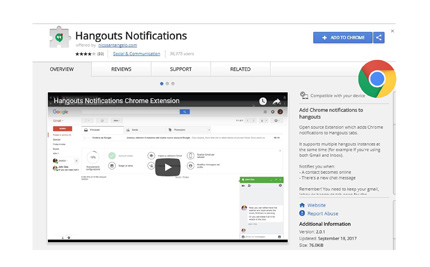
#4. Office Editing for Docs, Sheets, and Slides Extension
This is helpful for those who work in the online marketplace. The full name of this extension is “Office editing for docs, sheets, and slides”. Just find it from your Google extensions option. I hope, you will get it easily. The file size 10.49MB. Now go ahead to know more. Maybe you don’t have any Microsoft Office but you need to edit your one important file immediately so how can do this? At this time Office Editing for Docs, Sheets and Slides Extension will help you to edit your File. You just need to drop any file from your computer as well as the Google suitable web editing software will be started automatically.
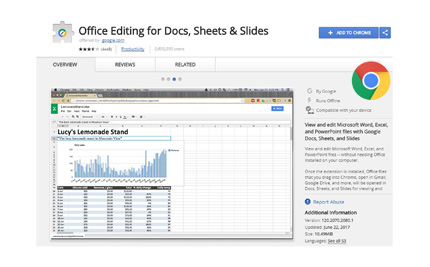
#5. Search by image (by Google) Extension
Search by Image is one of the best extensions of the top 10 best chrome extensions. You should see a photo/Images on Google and if you need one more photo then you must need to install this extension. It will help you to get your targeted image easily. After installing this extension, it will easy to search and you just need to click your right button which photo you need to search, after clicking a right button you will see some context and you need to select Search Google with this photo from this context. As like me, you will be benefited after using this default extension by Google.
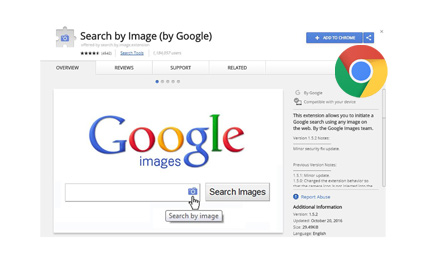
Learn More:
- Top 12 Firefox New Addons Those You have to Use Must
- GBwhatsapp Apk Download latest Version 2019
- How to Download Scribblenauts Unlimited Apk
#6. Save to Google Drive Extension
We can save our files on Google drive account such as the visited webpage, any document or image, the most important documents. To save the page you just need to click this drive from toolbar even for another’s work click in Right button and after context menu will open automatically. You can select it from there.
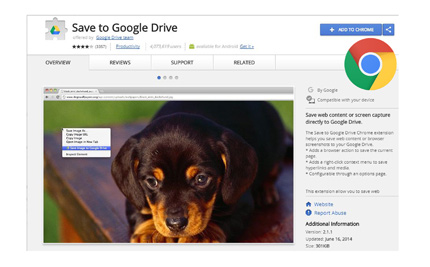
#7. Google Similar Pages Extension
This is the same to search by Image its will open same to the same webpage. This extension will help us to find something like an online store, Blog, New site and other things like this and it will find like these all things.
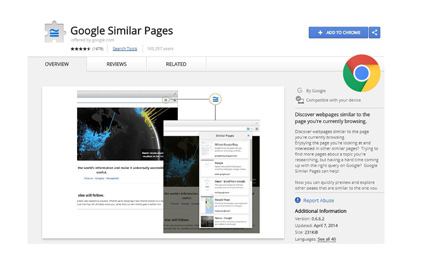
#8. Google Translate Extension
This is the most helpful and important extension for us. It can be translating everything properly. You can open this from the pop-down bar, and after open which page you need to translate and then you need to click on the translate this page from right button context.
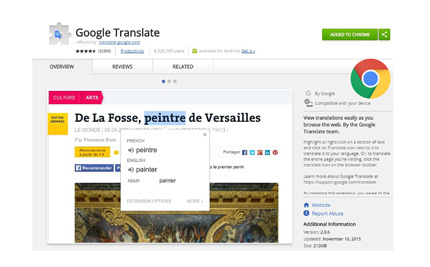
#9. Color Enhancer Extension
The color enhancer is one of the best parts of the top 10 best chrome extensions. It will help you to get your web browser color as like yourself. You can customize your web browser following the extension. After visiting any webpage, you have to click the extension above your page then you can use different color using color enhancer.
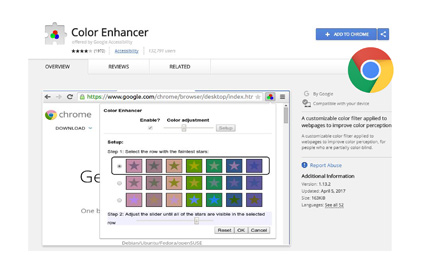
#10. Mindful Break Extension
We always stay with work. Basically, we need to take a break for keep good health. So this mindful break will help you to take alertness about the break. Mid place of your work, you can set a break time. So this alert will be helpful for you. I hope, you should use this Google extension for getting the best opportunities.
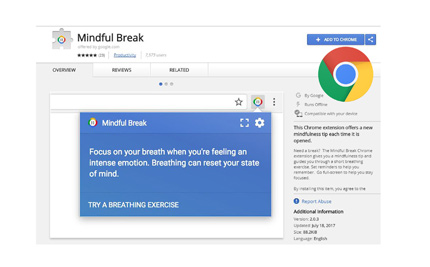
As per I know that extension always helps us to make the best life. You can increase your technological life better than before. But don’t try to install an illicit extension or more extension that will impact above your web browser. Because you need to enhance your web browser speed. So if you have any question about this article for “Top 10 Best Chrome Extensions You Should Use” you can know us by the comment option in the below section.