Hard reset is the greatest program for all Android Smartphone. So today our topic is Hard Reset Huawei Y6 2017. Nowadays, many people use an Android smartphone. Android smartphone always showed us their greatest creation such as gaming, chatting, tracking, browsing the internet and watching a video, audio, and others. Hard reset is one of them smartphone greatest creation. Hard reset always helps us to solve various types of problem and then it’s most important for us.
Presently, every new Android smartphone users just like, the users of Huawei y6 2017 always making various types of mistakes such as forgetting smartphone password, pattern, PIN code, and other security code. So there has an easy solution for troubleshooting these problems. Hard reset will remove these all types lock easily. At present, one biggest problem is the virus. Various kinds of virus corrupt our whole devices configuration and so many important files. However, now we know about the hard reset and now I will show you how to hard reset Huawei y6 2017. Firstly we need to know the future of the Huawei y6 2017.
Futures of Huawei Y6 2017
Our new Android smartphone Huawei y6 2017 has various types of privileges as well, 13 mega picture primary camera and secondary camera 5 mega picture. Huawei y6 2017 has 2 GB ram and 16 GB internal storage its great, Huawei y6 2017 supported android version 6.0 (marshmallow). Is in this smartphone has 3000 mAh power, IPS LCD capacitive touch screen, 16M colors 5.0 inches, wifi power 802.11 b/g/n, hotspot and others. However, now we know about the Huawei y6 (2017) future now I going to show you how to hard reset Huawei y6 2017.

Hard Reset Huawei Y6 2017
The requirement of Hard Reset Huawei Y6 2017
- Keep the battery charge up 30% to 70% (How recommended?)
- Is the smartphone has suitable for hard reset? (compare the problems also following on the above information)
- Take a strong and original USB cable (Require for transfer data)
First way Hard Reset Huawei Y6 2017
- Confirm that your smartphone power is off, if not then turn off using the power button.
- Tap the power button as well as Volume plus (Power and Volume+)
- Don’t remove your finger before appearing the android recovery image
- After appearing, remove your finger from these button at all.
- Use Volume + and volume – button to select and power for confirming or reboot your Huawei Y6 2017
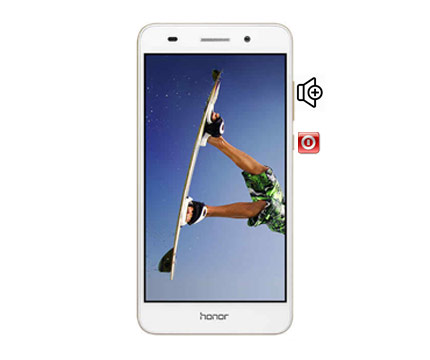
- Now select wipe data/factory reset option successfully from various option
- After complete the option then you will see the reboot
- Select the reboot option and confirm the option.
- After a few seconds, the Huawei Y6 2017 hard reset would finish successfully.
Okay, we had finished the first steps of hard reset the Huawei Y6 2017 Android smartphone successfully. Now, you should setup and setting the smartphone to open clearly. If you will not setup successfully, the problems will not be solved. So try to set the smartphone mindfully also after finishing the hard reset first process.
Second-way Factory Reset Huawei Y6 2017
- Make sure that your Huawei Y6 2017 smartphone power is on
- Go to the Apps option and from this option now setting option.
- From the setting option, you have to select the Factory Data Reset
- If you need to backup something, you can backup (Ways to backup important data)
- Now select the reset phone
- Erase everything from the Huawei Y6 2017
- As well as the second way has been finished.
- Now, setup your Huawei Y6 2017 after finishing the second way.
After completing the hard reset process of your Huawei Y6 2017 smartphone, you should setup the smartphone nicely. So try to customize the smartphone as a new Android smartphone. It would be appropriate for you so that you can use the smartphone frankly.