This is about how to hard reset Oppo A71 Android smartphone. My previous goal is how to setup wifi hotspot on Oppo A71 and now in this article I going to show you how to make a hard reset on Oppo A71. Hard reset is a very important system of our all Android Smartphone.
Programmer created this hard reset to restore our Smartphone any time. It’s obligatory to know for all Android Smartphone users. We know some common problem those problems we face most of the time such as forgetting security, disturbing via virus, forgetting some function of our Smartphone. First of all the security problem such as forgetting password lock, pattern lock, face lock, and others lock. So all the lock would be solved by making hard reset or factory reset with your Oppo A71. As a result, you can use the smartphone frankly.
Nowadays, the virus is the most dangerous problem of our Smartphone. Virus corrupts our so many important files, document, and others some of the virus corrupt whole configuration of our smartphone. However, these all problems would be solved after hard reset this Oppo A71 Android smartphone. Keep in mind that after the hard reset, you will lose your internal data totally. So if you have extra data on your smartphone, you can backup these data to save your data securely. After completely backup, you will make the hard reset successfully.
Hard Reset Oppo A71

Two Steps Oppo A71 Hard Reset
- You have to sure that the smartphone power is off
- Turn on the smartphone power => Using Power Button with Volume + Button
- Stay with tapping power button as well as release the volume + button
- Now, you have to release between keys after appearing the language menu on your screen
- Now, you have to select the English language by the V+ and V- button
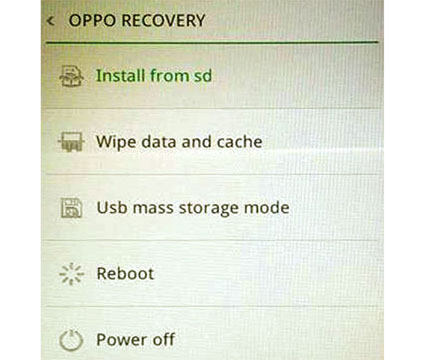
- You will see install from sd, wipe data and cache, partition info, reboot, power off etc.
- There will appear recovery option so select wipe and cache option by the v+ and v- to more, the power to confirm
- You will see a message about “your data and cache will be wiped, this operating cannot be restored. So tap on “Yes” option.
- After all, you have to make reboot the Oppo A71 smartphone.
- So you have finished making a hard reset Oppo A71
Soft Reset or Factory Data Reset Oppo A71
- At the first time, switch off, after few second open the smartphone
- Go to the smartphone “Main Menu” option.
- Again go to the setting option from Main Menu.
- Now, you will see backup and reset to select the option.
- Now, select Factory Data Reset option
- In the below, you will see Reset Phone and tap on the option.
- However, after a few second, your smartphone will be soft reset successfully.
I hope, this information will help you to hard reset oppo a71 completely. Although, if you have another problem with the smartphone you can send a message using or following the comment option below. Thanks for visiting this website. If you want then you can subscribe our page to get more information in the future.