This is the best part of the Android smartphone. So you can make the wifi hotspot on your Samsung Galaxy S8 active androids smartphone. At the first time, you have to setup the wifi hotspot process successfully. If the setup process will not be cleared then you wouldn’t get access to use wifi hotspot on this smartphone.
You can also face problems about hotspot not working, the configuration is not completed successfully and etc. As my recommendation, if you face such problems then make a factory reset then try to setup and configure wifi hotspot again. So follow the factory reset below.
If your friend will face FRP lock so you need to unlock the smartphone. You have to follow the setup process on others smartphone to connect wifi to your friend’s smartphone successfully. As a result, you can get access to unlock using wifi hotspot systems. Although, you will not get access to open any browser without a wifi connection. You should keep your password strongly otherwise, your connection will not be established clearly.
We made mistake a lot. You know, what’s kind of? After several days, we need to reset our password and have to setup the wifi systems again. Because nowadays wifi established connection can be hacked by Android apps easily. So you should re-setup the wifi hotspot after few days to the first setup. Now, try to setup wifi hotspot on Samsung Galaxy S8 active firstly.

Setup WiFi Hotspot on Samsung Galaxy S8 Active
- Take a Samsung Galaxy S8 Active smartphone device and go to Apps option
- Find setting option and tap on it, if the Wi-Fi turn is on then off it
- Now you will see Connection, My Device, Accounts and More option
- So you have to tap on the connection option
- Go to more Setting Option of connection
- Now you will see “Tethering & portable hotspot” then tap on it
- Tap on WiFi hotspot option (don’t need to turn on now)
- Click on Setup Wi-Fi hotspot of Samsung Galaxy S8 Active
- Type the network SSID name, actually, it’s your hotspot connection name
- Come on security option, there have three option and first is None, WPA PSK, WPA2 PSK
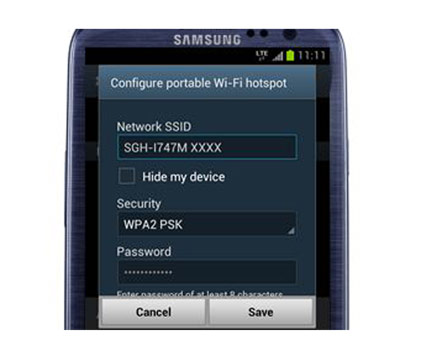
- If you do just for work then tap on None and None is not security protected
- If you want to keep security then tap on WPA2 PSK option
- Now you can make setting maximum connection of your wireless wifi hotspot
- You can set up to 8 user connection of your Samsung Galaxy S8 Active
- After all, tap on save option
- Now the setup process has been finished of Samsung Galaxy S8 Active
Turn on and get Internet Access
- Take another device and find the available wireless wifi network
- Turn on your WiFi systems
- Tap on the available network (SSID network name is your available wifi network)
- If the security protected then tap Security and connect
- If the none security then tap only connect option
I hope you have successfully setup the wifi hotspot on Samsung Galaxy S8 active Android smartphone. You can not access to use wireless internet connection, you can comment us with show your problems below.