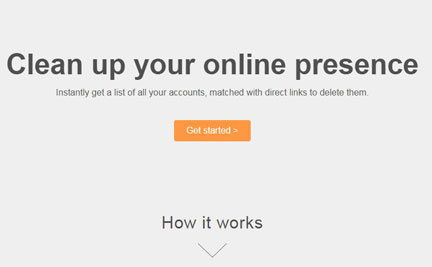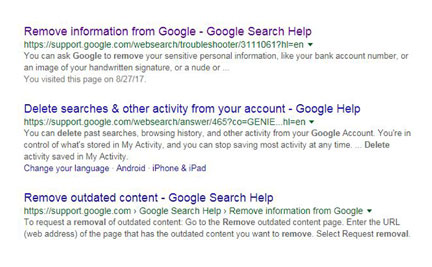The article about how to remove Personal Information from the Internet. Cybercrime, unknown random cyber-attack, thousand types of online malware, fake viral news-etc. and thousands of threats are loaded on the internet every day. Perhaps, at last, you have decided to delete remove personal information from the internet. Fortunately, it is possible and very easy. You can delete yourself from the internet by following these steps below. Now follow the information below to remove personal info from the internet. However, do you know how to get free internet at home without paying? First setup your internet connection and go forward.
Remove Personal Information from the Internet
If you visit online most of the time, and if my idea is right then you must have many online accounts. Social network ID such as Facebook, Twitter, YouTube, Google ID helps you to present your identity online. Not only social media websites maybe you have many public accounts and Google Blogger and WordPress blog also. Besides, maybe you have an account on an online shopping site. Maybe they did public your profile. To escape from those accounts and get yourself delete from the online, must be you have to remove those accounts. But how you did this? Maybe you already forgot about most of your accounts. Maybe you forgot many websites’ names where you have accounts.
However, at least if you remember those accounts, then go to those websites and remove your accounts manually. If there seems any problem to remove accounts, then search on Google that “How to Remove account from SITENAME.COM” You must be getting some instruction. By those instructions, you can delete your account from the site.
There are many online services such as Delete Me. This helps you to remove your all data from online. They produce paid service. If your privacy is very important to you than I recommend you to take their service. There are free services online; they also help you to remove yourself from online, Such as, Deseat Me. Here, you have to authenticate your E-mail account with the site. The web applications of this site find out all the accounts which are related to the email and you can delete those accounts if you want.
But this Desert me website is so much limited. Here, you can only remove those online accounts which sing up by Gmail and Hotmail. But if you create an account using Yahoo mail, in this case, you have to sign in your account manually and delete your account.
Learn Also: How to Get WiFi without Internet Provider
1. Remove or Delete Your Personal Data from Website
A friend maybe you enter a website and share some of your personal information, such as your personal phone number, NID number, Birthdate, etc. Now suppose this website has no option to remove those Data. In this case, you can send a Legal Request to Google to remove this data. This removal process may be taking sometimes but you have to be patient. And there is no surety to removing your data but at least you should try.
2. Remove Personal Information from Search Result
Here, you can remove Google search results easily. Suppose you removed all of your online accounts. And you also remove all public data from the website. But maybe after removing, they still show on Google search results. Google cache many data or web page on their cash server. Besides, some information can be found in the search result description. To remove the old search result you can get all instruction here and to Remove Personal Information from Search Result. There’s also not any surety that Google will delete your cash but at least you should try.
3. Remove or Delete Your E-mail Address
The last step is deleting your email address. Your email account remove process may be different and it depends on taking mail from which provider. Sign in your account and find out the delete or de-active option. Or you can search on Google that how to delete your E-mail. But be careful, do not remove or delete your Email account before complete the previous steps. Because your E-mail account is necessary when you delete other online accounts.
It is possible to delete your existence from the internet and the steps above proved it. But you have to follow these steps carefully and remember that, some process will take some time. If you enter your information on the internet once, then it is not possible to remove 100% of your information from the net. But, yes, most of your data can be removed. I hope this page has taken a useful role for you and hope you know about all the necessary information.
Learn Also: How to Setup Personal Hotspot on Verizon
4. Remove Personal Information from Google
We are removing personal information from the internet. So in this section, this is one of the best parts for removing personal information from Google. So do you know what type of information has in your Google products? The Google products may be Google web search, remove information from Google plus, remove information from Blogspot and blogger, remove information from Google image search, remove information from Youtube, remove information from Google drive and docs. So all these products are related to Google. You have to follow these if you need to remove personal information from the internet. So now follow these specific parts to remove personal information from Google.
5. Remove Personal Information from Google Web Search
This is not easy for all. Basically, if you submit an article to Google then Google will index your content or information. So that it will appear in the search result on Google. In this section, if you want to remove your indexed files, content or information from Google web search, you have to use the Google webmaster tool. Go to the remove URL then temporarily hide option then copy the URL that you want to remove. Finally, submit the URL to remove from Google web search.
6. Remove Personal Information from Google Blogger/Blogspot
In this case, you can delete your blog permanently. Although, you will be notified by Google that you can backup the files before deleting the blog permanently. Because you can restore the files in the future if you want to restore. On the other hand, you can follow the 1 option to remove the Blogspot web search result using Google webmaster tools. Now follow the instruction for removing the blogger permanently. Sing to the blogger dashboard, Select your blog from the top left corner. Go to the setting option below. Go to the Other option from the setting option. In the top section, you will get an option from import content or backup content. It’s optional for you to backup your files. In the second option, you will see the option to delete your blog permanently. Now click the delete blog option and confirm to delete your blog finally. Now, you have success to remove personal information from Google Blogger/Blogspot.
7. Remove Information from Google Drive and Docs
It’s easy to remove your personal files from Google Docs. For the first time, you have to sign your account that you want to remove the information finally. After signed successfully go to the Google drive to remove your personal information. Then delete as yourself. it will remove your personal files instantly. However, these three examples will help you to remove Personal information from Google.
Recommended Article:
- What is the Basic Requirements for Internet Connection
- The Best Ways To Get Free Internet at Home
- How Modern Internet Services – Beneficial for Kids
- How to Start Earning Through Internet Using These 5 Ways
Conclusion
After all, you have completed the aspect of getting knowledge about how to remove Personal Information from the Internet. I hope, you will succeed to do this work. Also, you can comment to me for any questions and help. Even if this page useful to you, then don’t forget to share it with your friends and your social media profiles. So that your friend also knows about this and it will be very helpful for everyone.