This is a new goal for you so that you can Setup Free WiFi Calling on Android & iOS. In the modern generation, the Mobile Phone Company has been invested billion money to make their communication system more powerful. You can follow American technology, they using the biggest internet network. So the country’s people also able to do the best online work. The country always powerful which is developed by their technology.
So today our point to serve you that how you can setup free WiFi calling on your Apple and Android device successfully. According to the forum visitor question, I impressed to write an article today. Someone asked me, is WiFi calling free? What is WiFi Call? How to use WiFi calling? And enable wifi calling android etc. After all, I hope the information will help you to acquire success of setup and enable wifi calling android & iOS device.
Especially most of the deep area’s network is slow so that the network can’t cover all these area’s people. On the other hand, we able to know various countries area is not suitable to use WiFi because there has no enough available network to use WiFi network properly. But presently almost every international carrier gives the WiFi calling privileges for some country. Thorough WiFi you can call one phone to others phone and send a message without any wire. Today I will show you what is the WiFi calling and which phone support this features properly. Let’s go to discuss this WiFi calling system in my next step.
What is the WiFi calling? enable wifi calling android
Firstly we need to know a common thing about WiFi calling system as well we can use WiFi calling without any application and without login. It will help you to know how to use wifi calling on Android. Americas many international mobile caring companies released this WiFi system to use it full free, but it can be charged by the international call. WiFi calling is something like Skype, WhatsApp but in this WiFi calling system, we don’t need any third party application.
It has some extra privileges for the third-party application. Such as using this WiFi calling we can use the dial pad to call any number or you can make a call on your favorite contracts on live. And thus you can protect you from time and confusion. Such kind WiFi calling we need this especially for which places are not have the mobile network and which place mobile phone network is very slow to use properly. Because for the WiFi call, we don’t need any mobile phone network.
Setup Free WiFi Calling on Android & iOS
Nowadays in your country’s most of the house is out of the network range and WiFi calling system is very helpful for them. In case if in your country’s mobile carrier company not started this WiFi calling features but China has 4 mobile carriers (AT&T, T-Mobile, spring and Verizon) these all company have the WiFi calling privileges. All smartphone has supported this WiFi calling feature. Also, you can find these privileges some phone like iPhone 5, 6, 7, 8 and iPhone X. WiFi calling systems also available. So firstly, we are going to see enable wifi calling android and iOS device.

Setup WiFi Calling on iOS Device
- First turn on your WiFi Calling Feature from Setting – Phone – WiFi Calling

- You will see the WiFi Call is available if the smartphone supported WiFi Calling (it depended on your carrier support to WiFi calling on iCloud)
- Start to make and receive WiFi call from other devices.
- Now, add your supported iOS device to make WiFi call.
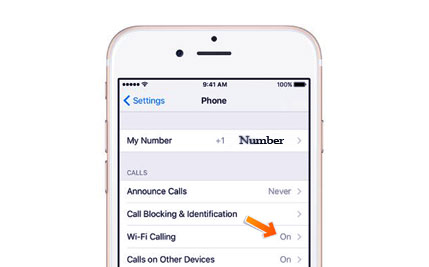
- Make sure that you opened FaceTime.
- Now, you have to enter the phone number.
- Now, tap on calling option below.
It also available for making free WiFi calls that you can be tapping by phone contents and others option on your iPhone or other iOS devices. after all, you have completed the process to enable wifi calling Android.
You can find this WiFi calling service from the Wireless and Networking setting of your Android smartphone. You can use this service automatically also by the support this program to your android. After starting the WiFi calling service it can start their all system automatically and then you will enjoy your WiFi calling service properly. There have no specific setting for setup for WiFi call in android. So I hope my article will helpful for you. Don’t mistake to comment your opinion on the article. You can comment me about your problems. So good bay for today.
Learn More: