This tutorial for Setup Samsung Galaxy S7 edge WiFi hotspot. Today, I will show you how to setup wifi hotspot on Samsung Galaxy S7 Edge android cell phone. WiFi hotspot is important for us so that we have to connect the wifi hotspot to get access wireless internet connection.
Various Samsung android cell phone user has been made the wireless wifi but they didn’t get access to use the internet. This is the biggest problems for them. So you can also troubleshoot the problems for getting the general solution. You have to remind that if you failed to make the wifi hotspot connection with your Samsung galaxy s7 edge smartphone then you can follow our recommended tutorial.
You will find the tutorial at the end of this page. However, now I will show you the specification of the Samsung galaxy s7 edge. This smartphone was published February 2016. Now the smartphone is the top list of using the Android smartphone. Network supported HSPA, LTE, GSM and high-speed network with HSPA. There has supported dual SIM card and one is Nano even another also same. Supported AMOLED touchscreen display and the display size 5.5 inches. The operating system is the android version of 6.0 marshmallow. The battery is Li-Lon 3600 mAh and this is non-removable battery.

Setup Samsung Galaxy S7 Edge WiFi Hotspot
Supported wireless wifi hotspot 802.11 a/b/g/n/ac with direct personal wifi hotspot. So you can get access to use the Samsung Galaxy S7 edge with others android or wireless wifi hotspot device. Although, you wouldn’t be promiscuous for setup the steps. So go ahead to setup WiFi hotspot on Samsung Galaxy S7 edge.
Setup Tethering Personal Wifi Hotspot on Samsung Galaxy S7 Edge
- Take a Samsung Galaxy S7 Edge smartphone device and go to Apps option
- Find setting option and tap on it, if the Wi-Fi turn is on then off it
- Now you will see Connection, My device, Accounts and More option
- So you have to tap on the connection option
- Go to more Setting Option of connection
- Now you will see “Tethering & portable hotspot” then tap on it
- Tap on WiFi hotspot option (don’t need to turn on now)
- Click on Set up Wi-Fi hotspot of Samsung Galaxy S7 Edge
- Type the network SSID name, actually, it’s your hotspot connection name
- Come on security option, there have three option and first is None, WPA PSK, WPA2 PSK
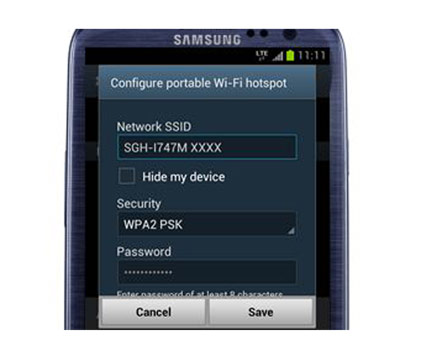
- If you do just for work then tap on None and None is not security protected
- If you want to keep security then tap on WPA2 PSK option
- Now you can make setting the maximum connection of your wireless wifi hotspot
- You can set up to 8 user connection of your Samsung Galaxy S7 Edge
- After all, tap on save option
- Now the setup process has been finished of Samsung Galaxy S7 Edge
Turn on and get Internet Access
- Take another device and find the available wireless wifi network
- Turn on your WiFi systems
- Tap on the available network (SSID network name is your available wifi network)
- If the security protected then tap security and connect
- If the none security then tap only connect option